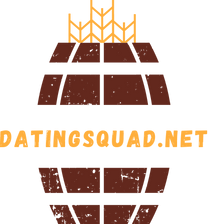Do you want to stand out on Tinder? If you’re looking for a way to make your profile pop, adding a video could be the answer! But how do you add a video on Tinder? In this article, we’ll show you exactly how it’s done. Ready to get started? Let’s go!
Adding Video to Tinder
Adding a video to your profile on Tinder is an excellent way to stand out from the crowd and give potential matches a better sense of who you are. Plus, it’s easy to do! Here’s how to get started:
Step 1: Make Sure You Have the Latest Version of Tinder
Before adding a video to your profile, make sure you have the latest version of the app installed. If you don’t have the most recent version, go ahead and update before proceeding.
Step 2: Upload Your Video
Now that you’ve updated your app, open it up and head to your profile page. At the bottom of the screen, you should see an option labeled "Add Media". Tap this button and select "Video" from the list of options. Now just choose the video you want to upload from your phone or camera roll.
Step 3: Add Captions (Optional)
Once you’ve uploaded your video, you can add captions if you’d like. To do this, tap the “Edit” button in the top right corner of the video preview. From here, you can type in any caption you’d like to appear along with your video. Keep in mind that captions can only be up to 500 characters long.
Step 4: Publish Your Video
When you’re happy with your video and captions, hit the "Done" button at the top of the screen. This will take you back to the main profile page where you can review your video one more time before publishing. Once you’re satisfied, simply press the "Publish" button and your video will be live on your profile for all your matches to see!
Tips for Making the Most of Your Video
Now that you know how to add a video to your Tinder profile, here are some tips to help you make the most of it:
-
Be creative! Videos are a great way to show off your personality, so don’t be afraid to think outside the box when creating yours.
-
Keep it short and sweet. Remember, videos can only be up to 15 seconds long, so try to keep yours concise and to the point.
-
Showcase your interests. Whether it’s dancing, cooking, or playing music, use your video to show off something you love doing.
-
Be yourself. Above all else, let your true self shine through in your video. After all, that’s what people will be looking for when they watch it.
Adding a video to your profile on Tinder can be a great way to set yourself apart from other users and show potential matches who you really are. Just follow the steps outlined above and you’ll be well on your way to making a unique and eye-catching video that will help you attract more matches than ever before. Good luck!

“Swipe Right for Video: How to Make Your Tinder Profile Pop with a Video”
- Ensure your device is connected to the internet: To add a video on Tinder, make sure your device has an active and stable connection to the internet.
- Update the Tinder app: Make sure you’re running the latest version of the Tinder app by updating it in the App Store or Google Play store if needed.
- Go to profile settings: Open up the Tinder app, tap the profile icon in the top left corner and select ‘Settings’ from the menu.
- Select ‘Add Media’: In the Settings page, scroll down until you see the ‘Add Media’ option. Tap this to open up the media library.
- Choose ‘Video’: You should now be able to select either ‘Photo’ or ‘Video’. Tap ‘Video’ to choose a video from your phone’s library.
- Pick a video: Browse through your videos and pick one that best represents who you are. Videos can be up to 60 seconds long.
- Upload the video: Once you’ve chosen a video, simply press the upload button to post it to your profile. Your video will appear as part of your main profile image.
Say Goodbye to Text-Only Profiles – Show Your Personality with Video on Tinder!
And there you have it! You now know how to add a video on Tinder. Whether you’re looking for love or just want to show off your dance moves, adding a video can make all the difference in helping you stand out from the crowd. So get creative and start sharing your videos today! Who knows? Maybe you’ll find that special someone who appreciates your sense of humor, style, or passion. Good luck out there!
Q&A
It should be a looping video, no longer than 3 seconds. It should also be in portrait mode and you can’t have any sound. Lastly, make sure it’s something that shows off your personality!
- Go to your profile and tap the "Add Media" button.
- Select the video from your device that you want to upload.
- Hit "Upload" and you’re all set!
Depends on how long you want it to be! There’s no strict limit, but try to keep it short and sweet. People don’t usually watch videos for more than a few seconds.
Sure thing! You can totally edit your video before you post it on Tinder. Just use any video editing app and get creative with it. Have fun!