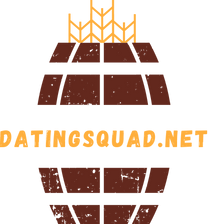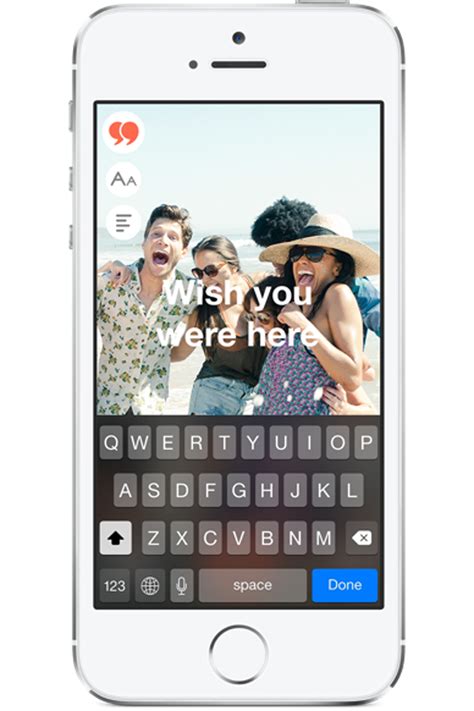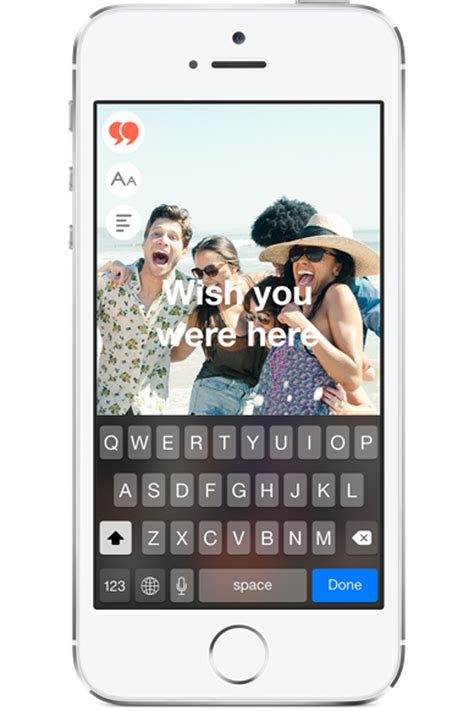Are you tired of getting matches from all over the world on Tinder? You’re not alone! So, how do you turn off global and narrow your search to only people in your area? Well, it’s easy. In this article, we’ll show you exactly how to turn off global on Tinder so you can start swiping with locals. Ready to get started? Let’s go!
How to Disable Global on Tinder
Tinder is a popular dating app that allows users to connect with people from around the world. Unfortunately, it can be difficult to control who you are matched with if you have the "Global" setting turned on. If you want to limit your matches to people near you, here’s how to turn off global on Tinder.
What Is Global Mode?
When the Global mode is enabled on Tinder, it means that the app will match you with anyone in the world. This is great if you’re looking for an international relationship or just curious about what kind of people you could meet outside of your local area. However, it can also lead to unwanted messages and matches from far away places that you may not be interested in.
Why Should I Turn Off Global?
If you’re only interested in meeting people close to home, then it makes sense to disable the Global feature. That way, you won’t waste time sifting through profiles from other countries when all you want is someone nearby. Additionally, it can help protect your privacy by limiting the number of people who can access your profile.
How to Disable Global on Tinder
Disabling Global on Tinder is actually quite simple. All you need to do is open the app and go to Settings. Once there, select the Discovery tab and uncheck the box next to Global. That’s it! Now, your profile will only be visible to people within a certain distance of your location.
Tips For Making the Most of Your Matches
Once you’ve disabled Global on Tinder, it’s important to make sure you get the most out of your matches. Here are some tips:
-
Make sure to fill out your profile completely, including adding photos and writing a bio. This will help potential matches get to know you better and increase the chances of making a connection.
-
Be honest about what you’re looking for. Don’t be afraid to mention whether you’re looking for something serious or casual. This will help ensure that you don’t waste your time chatting with someone who has different expectations.
-
Try to be as active as possible. The more you swipe, the more likely you are to find someone compatible. So, don’t be afraid to put yourself out there and start swiping!
-
Take advantage of the features available on the app. You can use Super Likes to show someone that you’re really interested in them, and you can even send GIFs or voice messages to stand out from the crowd.
By following these tips, you should be able to make the most of your experience on Tinder and hopefully find someone special. Good luck!

“Global Off: How to End Your Worldwide Love Affair with Tinder”
- Open the Tinder app and go to your profile page
- Tap on the gear icon in the top left corner of the screen
- Select ‘Discovery Settings’ from the list of options
- Scroll down until you find the option that says ‘Global Mode’
- Toggle off the switch next to Global Mode
- You should now be able to see matches only within a certain radius of where you are located
- If you want to further refine your search, you can also adjust the distance settings by tapping on ‘Distance’ and selecting the desired range
Turning Off Global on Tinder is a Piece of Cake!
And there you have it! Turning off global on Tinder is easy as pie. All you need to do is go into the settings, click “discovery preferences” and then select “off” from the global switch. You can also adjust your location settings if you want to be shown only to people within a certain distance of you. And that’s all there is to it. No more swiping through hundreds of profiles in countries you’ve never been to! Now you can focus on finding someone closer to home. So go ahead and get back out there – with a little help from us, you’ll be able to find the perfect match in no time.
Q&A
It prevents your profile from showing up in other countries. It helps you focus on matches closer to home. It makes it easier to find local dates.
Tap the profile icon in the top left corner of the main screen. Select ‘Settings’ from the menu. Toggle off ‘Show me on Tinder’.
No, it won’t. Tinder’s global setting is only used to show you people from other countries, so turning it off won’t affect your matches at all. Stick with what works for you!
Sure thing! Just head to your profile settings and you’ll be able to switch global back on. No worries! It’s easy to do.