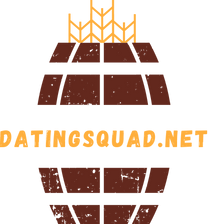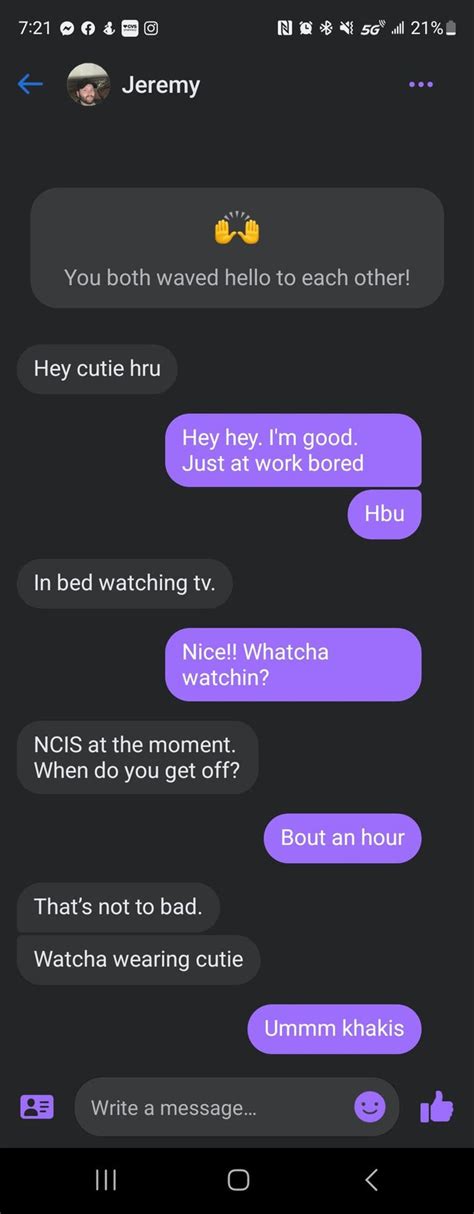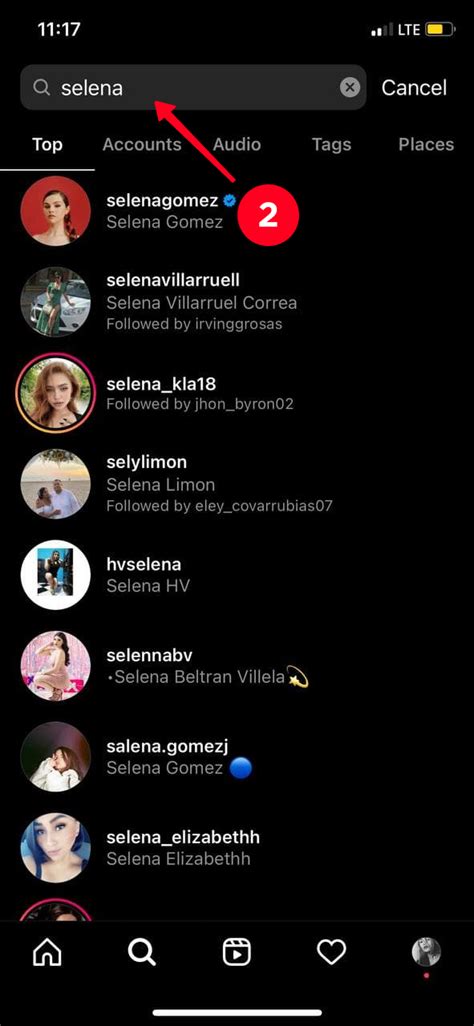Have you ever been in the middle of a conversation with someone on Tinder, only to have your message disappear? It’s frustrating, isn’t it? What could be causing this issue and how can you fix it? Well, don’t worry – we’ve got all the answers! In this article, we’ll explore why your Tinder messages may be disappearing and what you can do about it. So read on and get ready to find out why that important conversation vanished into thin air!
Possible Reasons Your Tinder Message Disappeared
It’s not uncommon to feel frustrated when your Tinder message disappears without a trace. After all, you took the time to craft a witty and engaging message only to have it seemingly vanish into thin air. If this has happened to you, don’t panic – there are several possible explanations for why your message may have disappeared.
User Has Deleted Their Account
The most likely explanation is that the user has deleted their account. When someone deletes their profile, all of their messages will be removed from their inbox as well. It’s important to remember that deleting an account doesn’t necessarily mean they’re no longer interested in talking to you. People delete their accounts for a variety of reasons, so it could simply be a case of them wanting a fresh start.
You’ve Been Blocked
Another possibility is that the user has blocked you. This means that they won’t be able to see any of your messages or even know that you’ve sent them. While this can be disheartening, it’s important to remember that it isn’t personal. Everyone has the right to decide who they want to interact with on Tinder, so if someone decides to block you, it’s best to respect their decision and move on.
Message Was Flagged As Spam
If your message was flagged as spam, it may have been automatically deleted by Tinder. This usually happens when users send overly aggressive or inappropriate messages. To avoid having your messages flagged as spam, make sure to keep your messages respectful and friendly. Also, try to avoid sending too many messages in a short period of time, as this can also trigger the spam filter.
The Person Is No Longer Active On Tinder
Finally, it’s possible that the person is no longer active on Tinder. If someone hasn’t logged into the app in a while, their messages will eventually disappear. In this case, the best thing to do is to move on and find someone else to chat with.
While it can be disappointing when your message disappears without a trace, understanding why it happened can help prevent it from happening again in the future. Whether the user deleted their account, blocked you, had their message flagged as spam, or simply stopped using the app, it’s important to remember that it’s nothing personal.

Tinder Mystery Solved: Uncovering the Reasons Your Message Vanished
-The message may have been automatically deleted if it was sent too quickly after the initial match. -The recipient may have blocked or unmatched you, in which case the message would disappear from your chat history. -You could have accidentally swiped left on the profile, meaning that the conversation was ended before it had begun. -If the other person has a lot of matches, they may have unintentionally skipped over your message. -It’s possible that the app encountered a technical issue and the message didn’t go through properly. -The recipient may have deactivated their account, meaning that any messages they received will be gone. -Your message could have been flagged as spam by Tinder, and removed for violating its terms of service.
In addition to these reasons, there are some things you can do to make sure your message is seen. Make sure to craft an interesting and engaging message that stands out from all the others. If you don’t get a response right away, try sending another message or two – this will help keep your profile visible. You should also check back periodically to see if your message has been read. Lastly, try reaching out to the person via other social media platforms or email, if available.
Well, There You Have It – Disappearing Tinder Messages Explained!
Well, there you have it! We’ve explored the various reasons why your Tinder message may have disappeared. From an accidental swipe to a glitch in the system, we covered it all. Unfortunately, this isn’t something that can be fixed with a simple click of a button, but hopefully now you have a better understanding of what could have happened and how to prevent it from happening again. Just remember, if you accidentally swipe away a message or match, don’t panic – take a deep breath and try to figure out what went wrong. Good luck on your journey to finding love!
Q&A
The message could have been deleted, the user could have unmatched you, or they could have blocked you.
- Sure, online dating can be tricky but with the right approach it can be a great way to meet someone special!
- Try not to overthink it and keep an open mind – you never know who you’ll end up connecting with.
- Have fun with it and don’t forget to stay safe by meeting in public first.
- Check your internet connection – make sure you’re connected to the web!
- Keep an eye on your messages – if you see one disappearing, reach out again.
- Try sending fewer messages at once – that way you can keep track of them better.
- Online dating can be intimidating, but don’t worry – there are lots of resources out there to help you get started!
- Have a look around and read up on tips and advice so that you know what you’re getting into before diving in.
- Don’t be afraid to reach out to friends or family for support if you need it – they’ve likely been through it too!
Sorry, no – once a message is deleted, it’s gone for good. Better be careful with what you send! Don’t worry though, there are plenty of other ways to connect with your match.
- Don’t be afraid to put yourself out there – you never know who you’ll meet!
- Make sure your profile is up-to-date and showcases the best version of you.
- Take it slow and get to know someone before meeting in person.
Nah, that’s not how it works. Your messages are safe with Tinder – only you can delete them! So go ahead and message away!